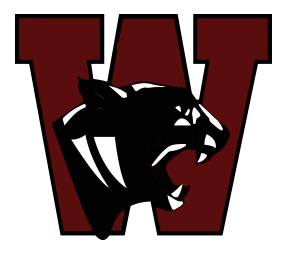If you are a student who is enrolling in Watervliet for the first time or coming back from another district, this is for you.
Step 1:
SUBMIT YOUR PRE-REGISTRATION APPLICATION
Visit the site below to get started! Fill out the application as correctly and accuratly as possible. Come back to these steps when completed!
Step 2:
CHECK YOUR EMAIL
You will recieve TWO emails from us.
FIRST EMAIL: This email will come to you after you submit your Pre-Enrollment Application to confirm your form was submitted.
SECOND EMAIL: This email will have instructions for you to create a PowerSchool Parent Portal account (if you need one). It will also include your Access ID and Password. It may take a bit OR It may come quickly depending on where we are in the process of enrolling students. Please be patient as we work through this process.
**Y5 and Kindergarten parents will recieve this email within 2 weeks of Pre-Enrolling.
Step 3:
COLLECT ALL YOUR REQUIRED DOCUMENTS
The following is a checklist of documents that are required to complete registration:
CERTIFIED BIRTH CERTIFICATE: A certified original state or court issued Birth Certificate (available from the County Clerk’s Office in the county of your child’s birth). The hospital or “footprint” copy of the birth certificate is not acceptable for kindergarten registration.
STUDENT’S IMMUNIZATION RECORDS: (Student must be up-to-date or have a waiver signed by the health department. See attached Health Documents Checklist)
PROOF OF RESIDENCY: (2 items) - There are two steps in verifying proof of residency. Only the documents listed below will be accepted as proof of residency.
You must provide ONE of the following:
1) Purchase Agreement (if closing occurred within the last 6 months).
2) Lease Agreement
3) Rental agreement with name and property address of person enrolling the student; or
4) Current Property Tax Bill with name and address.
AND
ONE of the following:
1) Michigan driver’s license or state ID with current Watervliet address;
2) Current* utility bill in the name and address of person enrolling the student (gas, electric, water or cable bill only - MAILING ADDRESS MUST MATCH SERVICE ADDRESS)
** A current bill covers a service period ending within 30 days
3) U.S. Passport or Michigan voter ID card.
IF LIVING WITH RESIDENT OR OTHER LIVING SITUATION:
If you are NOT the homeowner or signer of the lease, please be sure fill out the WPS Affidavit of Residency to verify the necessary residence requirements.
IF APPLICABLE:
● Custody and Guardianship documentation (in the event of custody issues)
● Kindergarten Waiver
● Schools of Choice Application
**All documents will need to be uploaded in to your Parent Portal during the enrollment process. A certified copy of the birth certificate will ALSO need to be presented to the building secretary in person before thier first day of enrollment.
Step 4:
CREATE YOUR PARENT PORTAL ACCOUNT
Once you have recieved both emails you can now create your Parent Portal account. This account allows you enter in and update student records. Please follow the instructions laid out for you in the last email you recieved or for more detailed instructions, click the link below. You will need the Access ID and Password from the 2nd email to get this process started.
Step 5:
LOG IN AND FILL OUT THE ENROLLMENT FORMS
Once the account creation is complete, you are directed back to the original screen. Here, use the Username and Password you created earlier in Step 4 to log in to your account. Then, click sign in on the bottom right.
Next, select the student you are entering information for in the top left corner. Once your student is selected, Click on Forms on the far left side of the screen. The forms you need to complete are located under the Enrollment tab at the top.
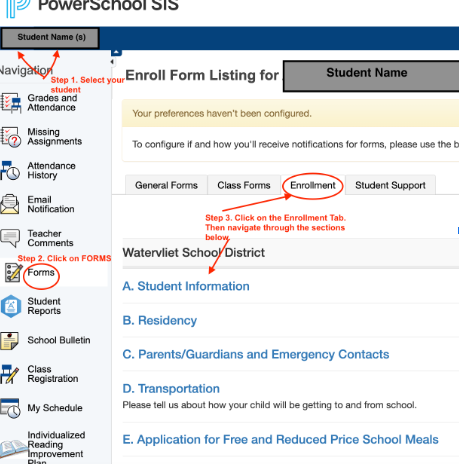
If you wish to add another student to your existing PowerSchool parent account - Follow the instructions below.
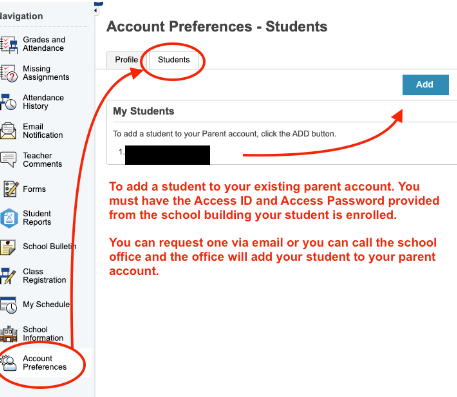
If you are still having trouble creating your account you can use the instructions below to walk through the steps.
Step 6:
SUBMIT
Thats a wrap! Once you have completed ALL the required forms and uploaded all the required documents you have officially completed the parent enrollment process!
The school will be in contact with you to review your application or if additional information is needed.
If you have any questions, please reach out to the individual school.
South Elementary (Y5 - 2nd) - (269) 463-0860
North Elementary (3rd - 5th) - (269) 463-0820
Middle School - (269) 463-0780
High School - (269) 463-0730
You've got questions... We've got answers!
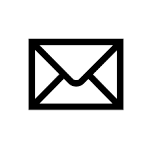
enroll@watervlietps.org
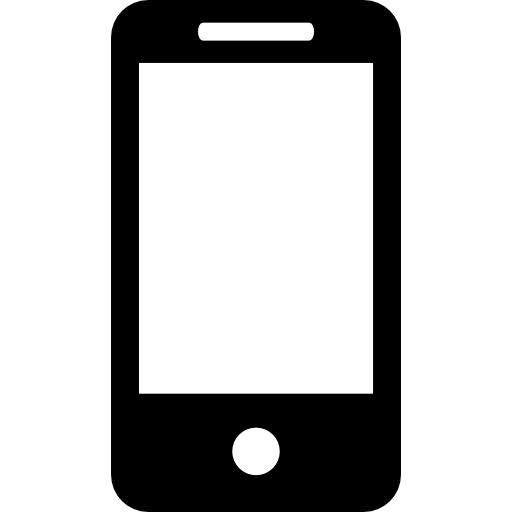
(269)463-0759